What's New in Okteto CLI and Enterprise October 2021
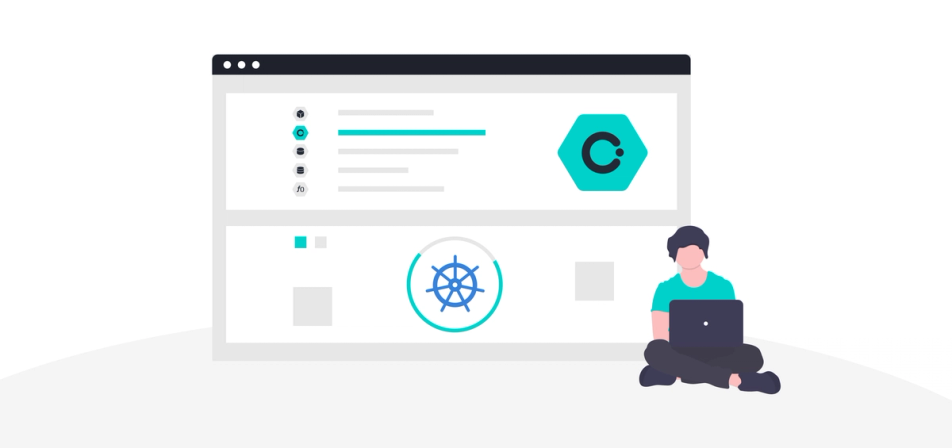
Fall is here, and with it, we have some cool new features that we hope will help you have a better developer experience while using Okteto.
Here’s what’s new in both our CLI and our Enterprise offerings.
What’s new in CLI
Okteto context
We’re really excited about our new command okteto context which allows you to set your context once, and then all okteto commands you run will use that particular context. Specifically, this will help to avoid those instances when you might accidentally run okteto up against production and cause an outage.
okteto up translation uses a mirror
This change allows a user to do kubectl apply changes to their deployments while there is an active okteto up session.
Support for building docker images locally
Thanks to our new support for building images using your local docker daemon, you can now tell Okteto to use your local docker to build images instead of using Okteto’s build service. This is another features that makes using our open source CLI easier for customers and helps to improve the overall developer experience.
Support for Okteto Stack override
We now support multiple manifests in Okteto CLI, which means you can override values in the manifest that will affect only your stack, and not affect the rest of the team. This allows you to test things out on your end and not affect anyone else’s stack in the process.
What’s new in Enterprise
Disable CLI metrics
We’ve always had a way for our Enterprise admins to disable analytics coming from their Enterprise accounts. Now, we also have a way for them to disable analytics from both their Enterprise and CLI accounts if the admin doesn’t want those metrics being saved.
Manually sleep a namespace
Coming this month: Admins can sleep a namespace manually, rather than just waiting for it to naturally sleep. This is helpful in conserving resources when an employee is going to be out of the office, or when you know they won’t be using a namespace during a specified time.
New destroy all command
We have now created the ability for a developer to destroy all resources in a namespace at once without actually having to destroy the namespace in the process.
Namespaces that are terminating
You can now see a list of namespaces that are currently in the process of terminating, rather than just those that are still active.
Upgrading dependencies
Of course, we’re always upgrading dependencies to make sure we have an efficient and secure product for our customers. This month, we’re upgrading to buildkit 0.9.
Have you tried Okteto? We’d love for you to try it out for yourself and see how developers are coding faster with Okteto, and avoiding the dreaded sluggish laptop. Click here to get your free Cloud account Log in with GitHub and give it a try!
Happy coding!


 Arsh Sharma
Arsh Sharma