DockerHub
This tutorial will guide you on how to use your private DockerHub repositories with Okteto.
The steps to configure your private DockerHub repositories with Okteto are:
- Create a user with access to your private DockerHub repositories
- Retrieve the user credentials
- Configure the credentials in Okteto
Step 1: Create a user with access to your private DockerHub repositories
Go to your https://hub.docker.com/ page and follow these steps:
- Account Settings → Security
- Click on New Access Token
- Give it a Name and
Read-onlyPermissions
Step 2: Retrieve the user credentials
When you create the Access Token you will get the password to use.
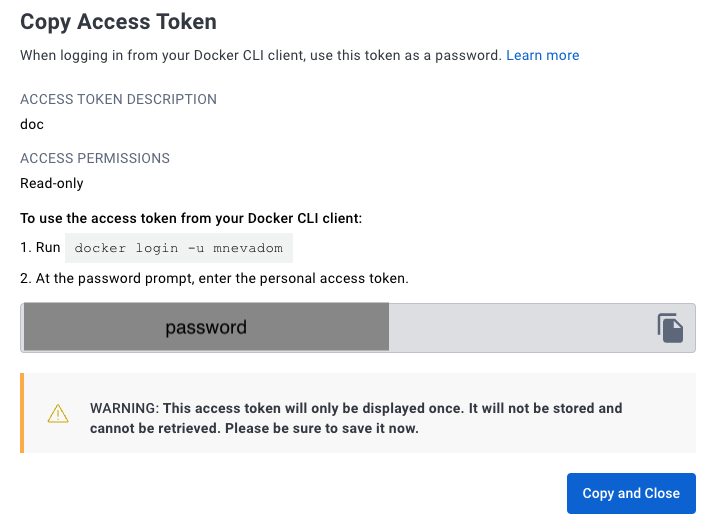
In this example, the username is mnevadom and the password is password.
Remember these values, you will need them in the next step.
Step 3: Configure the credentials in Okteto
Add the following registry credentials to the Admin Registry Credentials view in the Okteto Admin Dashboard:
Start by navigating to Admin -> Registry Credentials under the Integrations section.
Click "Add Credential" and use the following settings:
- Type:
Static - Hostname:
index.docker.io - Username:
username - Password:
password