File Sync Mode
File Sync is the default development mode. Using File Sync means your code changes are synchronized to the remote Development Container.
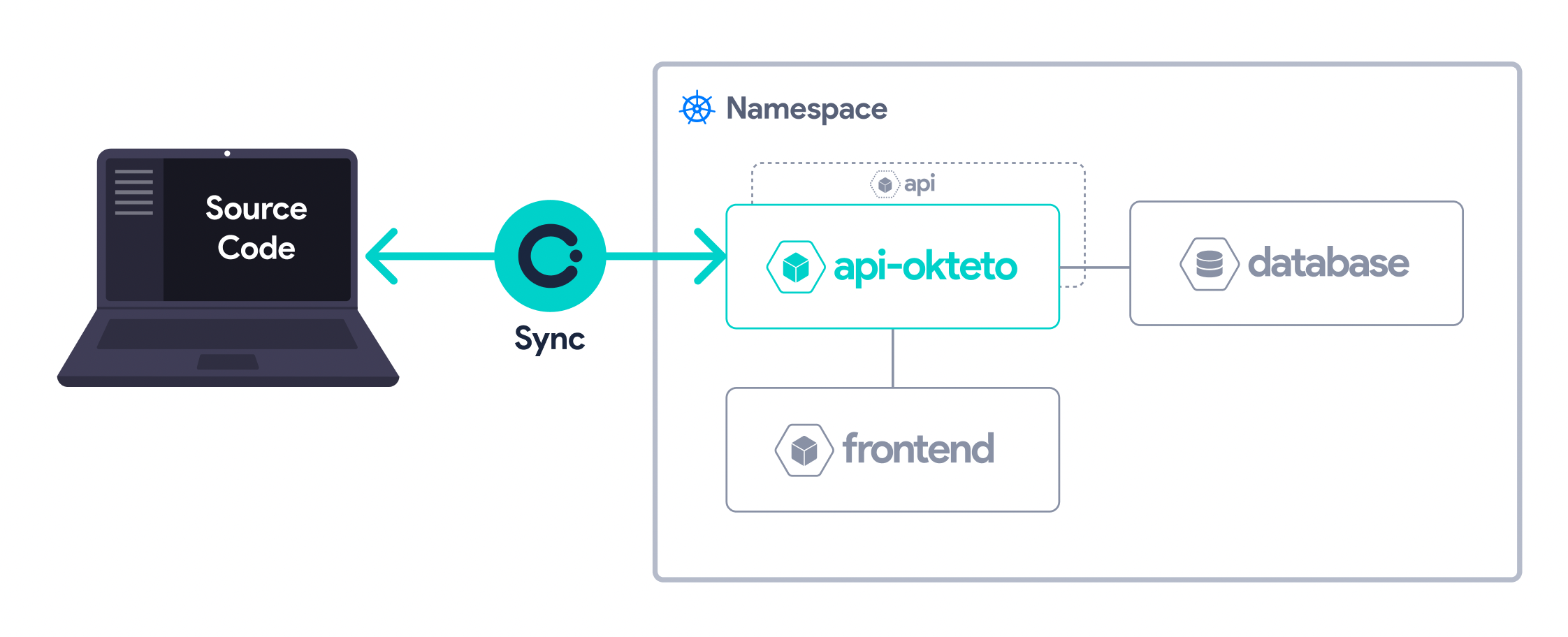
When you run okteto up, Okteto replaces the api Kubernetes Deployment with a development copy Deployment called api-okteto with the following development-time improvements:
- Okteto overrides the container-level configuration of the api-okteto Kubernetes Deployment with the values defined in your Development Container. A typical example of this is to replace the production container image with one that contains your development runtime
- A bidirectional file synchronization service is started to keep your changes up to date between your local filesystem and your Development Container
- Automatic port forwarding using SSH. This allows you to do things like access your cluster services via
localhost
It's worth noting that your Development Container inherits the original api Kubernetes Deployment manifest. Therefore, the Development Container uses the same service account, environment variables, secrets, volumes, sidecars as the original api Kubernetes Deployment, providing a fully production-like development experience.
File Sync works for applications of all shapes and forms. We have getting started guides for the following languages:
Take a look at our samples repository to see more examples of how to build, deploy and develop applications on Okteto with different programming languages, frameworks, and deployment tools.