A Developer-First User Interface
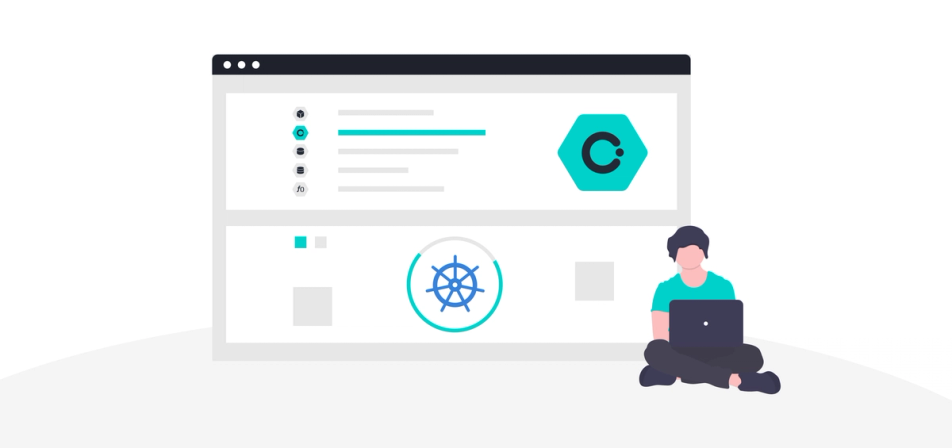
Our main goal at Okteto is to build software experiences that developers love and help them be much more productive. A crucial part of providing a great developer experience is to deliver robust functionality that is stable, speedy, and visually intuitive.
Most Kubernetes UIs today are built from the perspective of the cluster operator. They are focused on managing clusters and displaying a raw list of Kubernetes objects. This is very useful when trying to understand the state or capacity of a cluster, but very complex from the perspective of a developer who is not familiar with infrastructure management.
The Okteto Cloud UI aims to provide a visual interface to easily manage Kubernetes namespaces and applications for developers. Our intention is to create a powerful visual abstraction that simplifies the insane complexity of a growing Kubernetes cluster and lets them focus on one thing: develop their application.
We are happy to announce the latest iteration of our Developer-first UI. We hope that you'll like it as much as we do!
From a developer perspective, Kubernetes is just an environment where the application they are working on will run. The common scenarios that these users care about are:
- Manage the lifecycle of their application, easily creating and deleting resources.
- Check application’s current status and easily identify if something goes wrong.
- Get a good understanding of the structure of the application and its dependencies.
- Find the URL of the application.
- Identify high-level resources such as applications, serverless functions or development environments, rather than displaying only the Kubernetes raw objects that compose them.
With these in mind, we've added the following features to the Okteto UI.
Display relevant Kubernetes objects as first-class citizens
Visualize volumes, deployments and stateful sets, while understanding the hierarchy of each other inside your namespace and application.
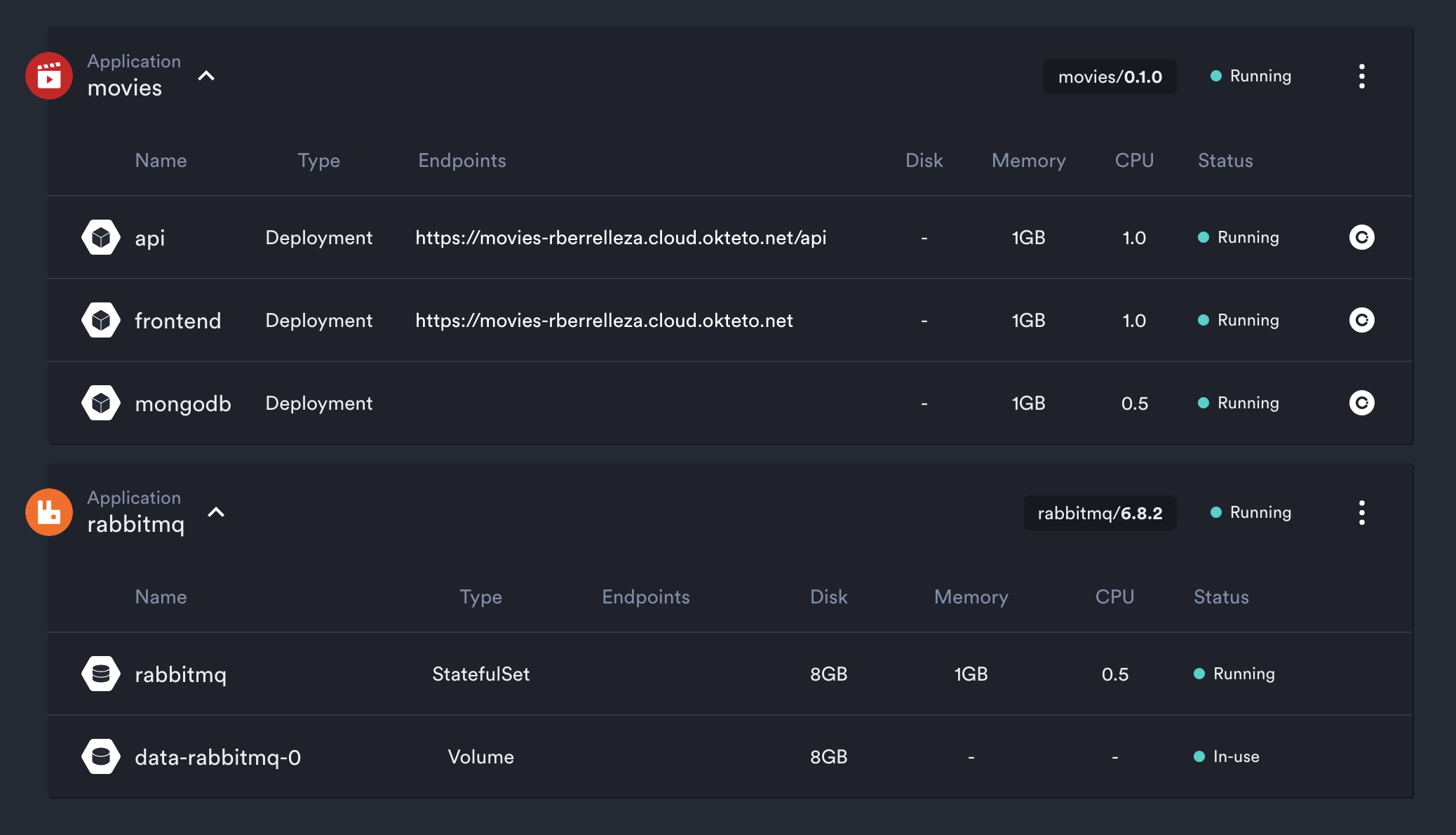
Destroy resources
Easily free left behind resources like unused volumes or old applications.
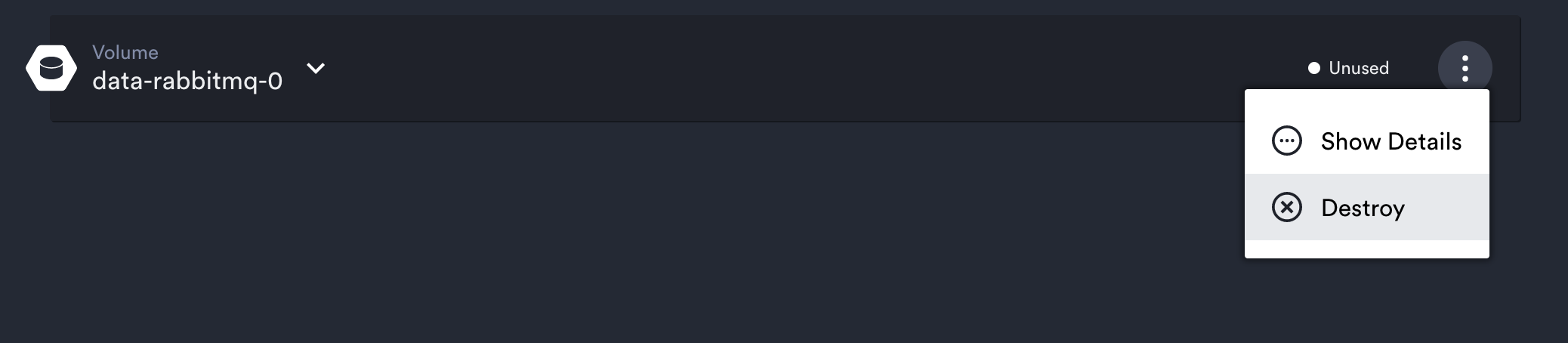
Summary resource views
The information you truly need right in front of your eyes, with extended views to get into the details (with more visualizations coming soon!).
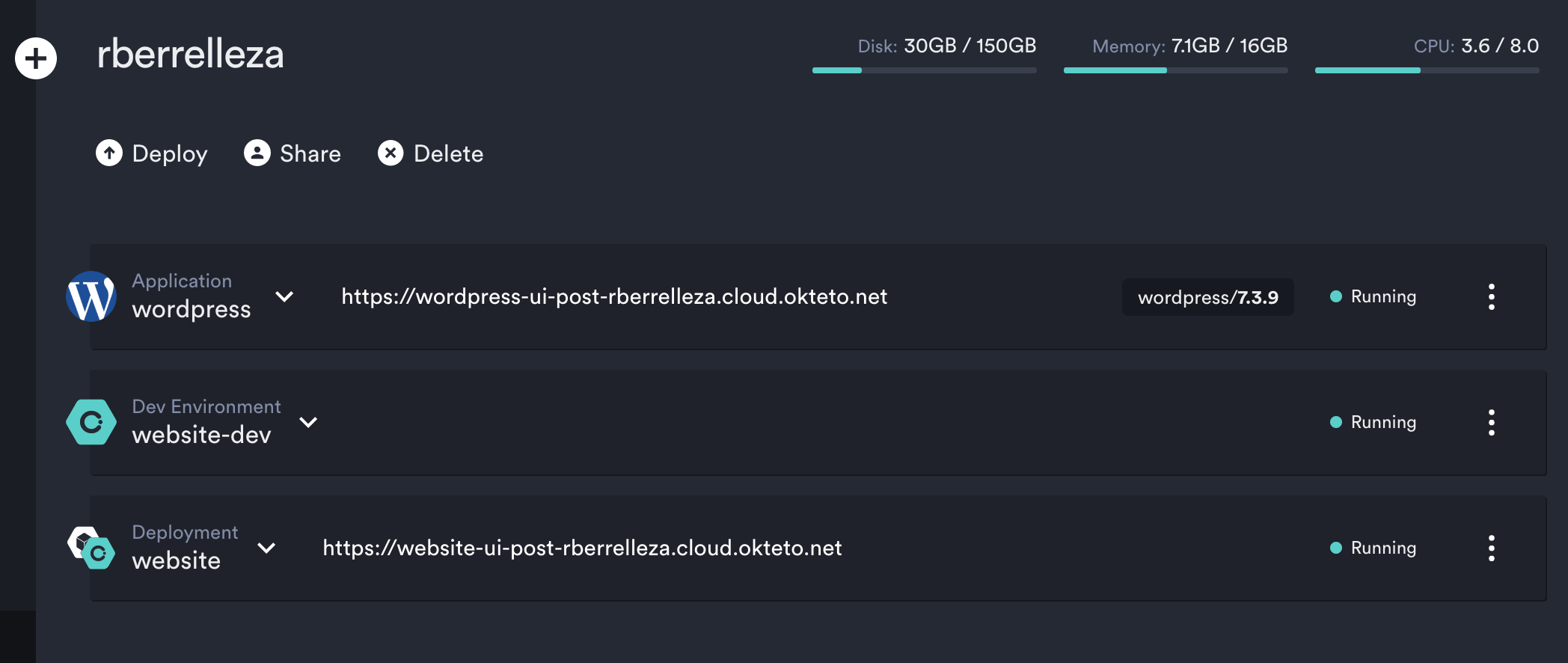
Serverless functions
The Okteto UI will detect OpenFaaS functions and automatically calculate the correct endpoint. Plus a cool icon 😎 to better identify them among other resources in your namespace.
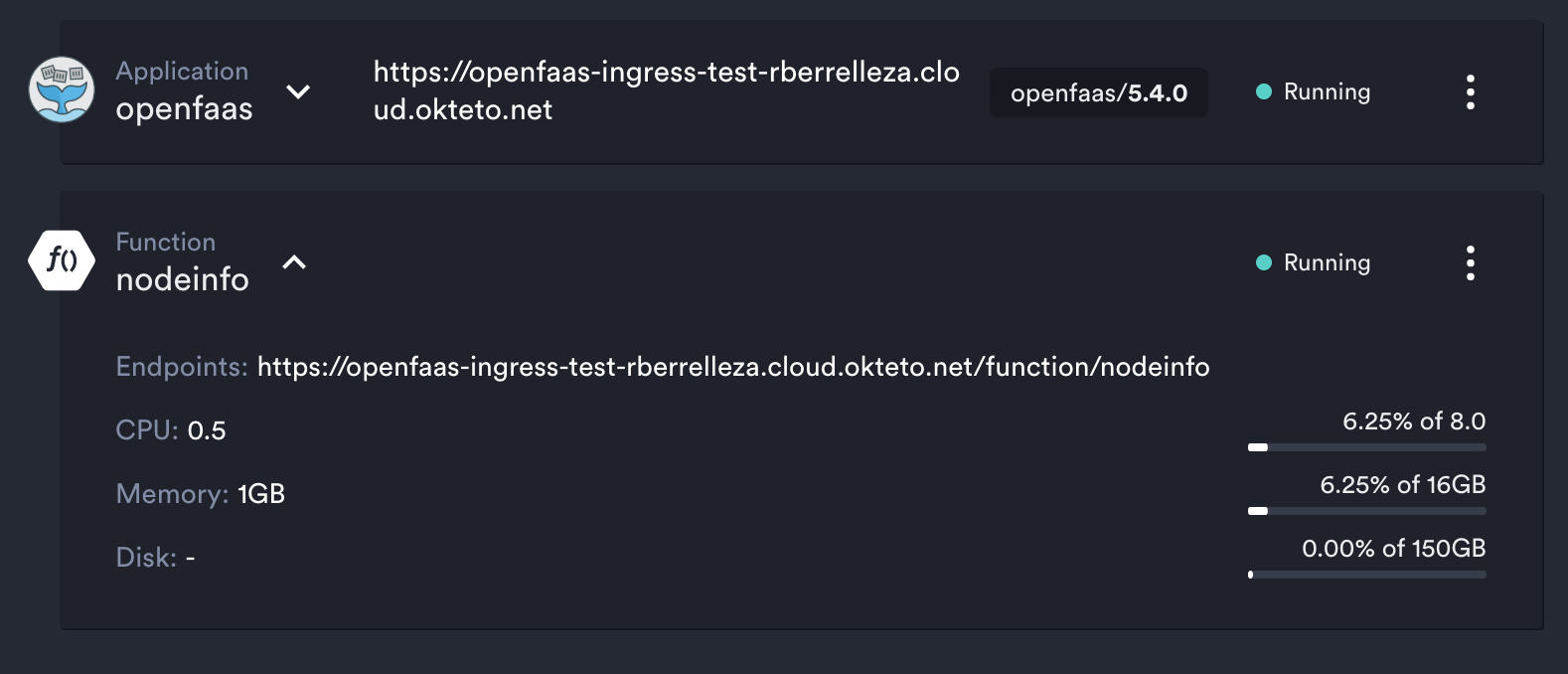
Conclusion
Usually UIs group resources by type of object, which doesn't give you a quick and better understanding of the architecture of your application and the relationship between those objects.
Our goal with Okteto UI is to provide a visual interface to easily develop and understand your Kubernetes applications. And what's really powerful is that, since Okteto Cloud is powered by Kubernetes, you can still use all the other tools and dashboards if needed.
Head out to https://cloud.okteto.com and try out the new version of the Okteto UI and let us know what you think about.


 Arsh Sharma
Arsh Sharma